 Android两指縮放
Android两指縮放
之前做Android 游戲皆单㸃触摸, 諗住係風水羅盤實現两指縮放.
触摸分叁動作『鬆』『撳』『拖』.
| 動作 |
注释 |
| #define TOUCH_UP 1 |
鬆 |
| #define TOUCH_DOWN 2 |
撳 |
| #define TOUCH_DRAGGED 3 |
拖 |
雙手拾指, 除非用埋脚指
定義TOUCH結构, 用蒞存拾指『方位』同『動作』
| TOUCH結构 |
注释 |
| typedef struct TOUCH_STR{ |
|
| int count; |
手指量, 最多10指 |
| int action[MAX_FINGER]; |
動作 |
| int x[MAX_FINGER]; |
X座標 |
| int y[MAX_FINGER]; |
Y座標 |
| }TOUCH,*TOUCH_PTR; |
|
用栈stack蒞存触摸,
| #define MAX_TOUCH 32 |
棧高32 |
| TOUCH touch_array[MAX_TOUCH] ; |
触摸棧 |
| int touch_count; |
棧頂 |
棧頂加壹, 每次存触摸『方位』同『動作』前調用
| int Add_Touch(){
TOUCH_PTR touch;
int index;
if(touch_count >= MAX_TOUCH)
return touch_count;
index = touch_count;
++touch_count;// 棧頂加壹
touch = &touch_array[index];
touch->count = 0;
return touch_count;
} |
棧頂减壹, 讀『方位』同『動作』後調用
| int Sub_Touch(){
if(touch_count <= 0)
return touch_count;
–touch_count;
return touch_count;
} |
存触摸『方位』同『動作』, finger係手指索引
| bool Set_Touch(int finger,int action,float x,float y){
int index;
TOUCH_PTR touch;
index = touch_count-1; // 棧頂
touch = &touch_array[index];
if(touch->count < finger + 1)
touch->count = finger + 1;
touch->action[finger] = action;
touch->x[finger] = x ;
touch->y[finger] = y ;
return true;
} |
讀触摸, 『方位』同『動作』, finger係手指索引
| bool Get_Touch(int finger,int * action,int * x,int * y){
TOUCH_PTR touch;
int index;
if(touch_count == 0)
return false;
index = touch_count – 1;
touch = &touch_array[index];
*action = touch->action[finger];
*x = touch->x[finger];
*y = touch->y[finger];
return true;
} |
計两指(x0,y0)(x1,y1)縮放時中心位(cx,cy)
| float cx = (x0 – x1)/2 + x1; |
|
| float cy = (y0 – y1)/2 + y1; |
|
2D触摸坐标转屏幕坐标
| VECTOR2D touchPoint2D; |
2D触摸點(x,y) |
| VECTOR3D touchPoint3D; |
3D触摸點(x,y,z) |
触摸坐标转3D世界坐标
| Init_VECTOR2D(&touchPoint2D, cx, cy); |
| TouchToWorld(camera3D, &touchPoint2D, &touchPoint3D); |
計两指距,
| Init_VECTOR2D(&v0,x0,y0); |
| Init_VECTOR2D(&v1,x1,y1); |
| Sub_VECTOR2D(&vdiff,&v0,&v1); |
| length = Length_VECTOR2D(&vdiff); |
指距拉開放大, 两指行埋縮細. 通過移3D相機實現縮放.
| if(_length > length ) y = Camera3D.pos.y + 2; |
縮細 |
| if(_length < length ) y = Camera3D.pos.y – 2; |
放大 |
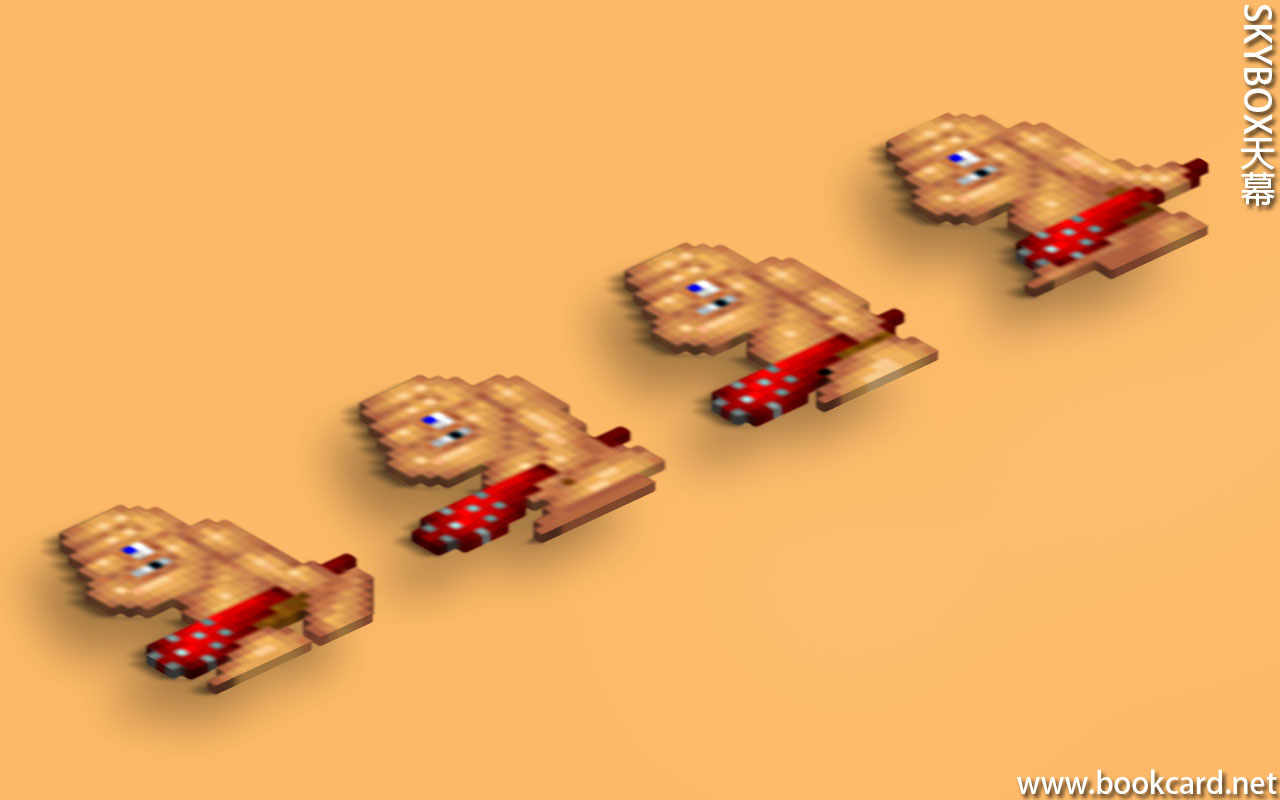



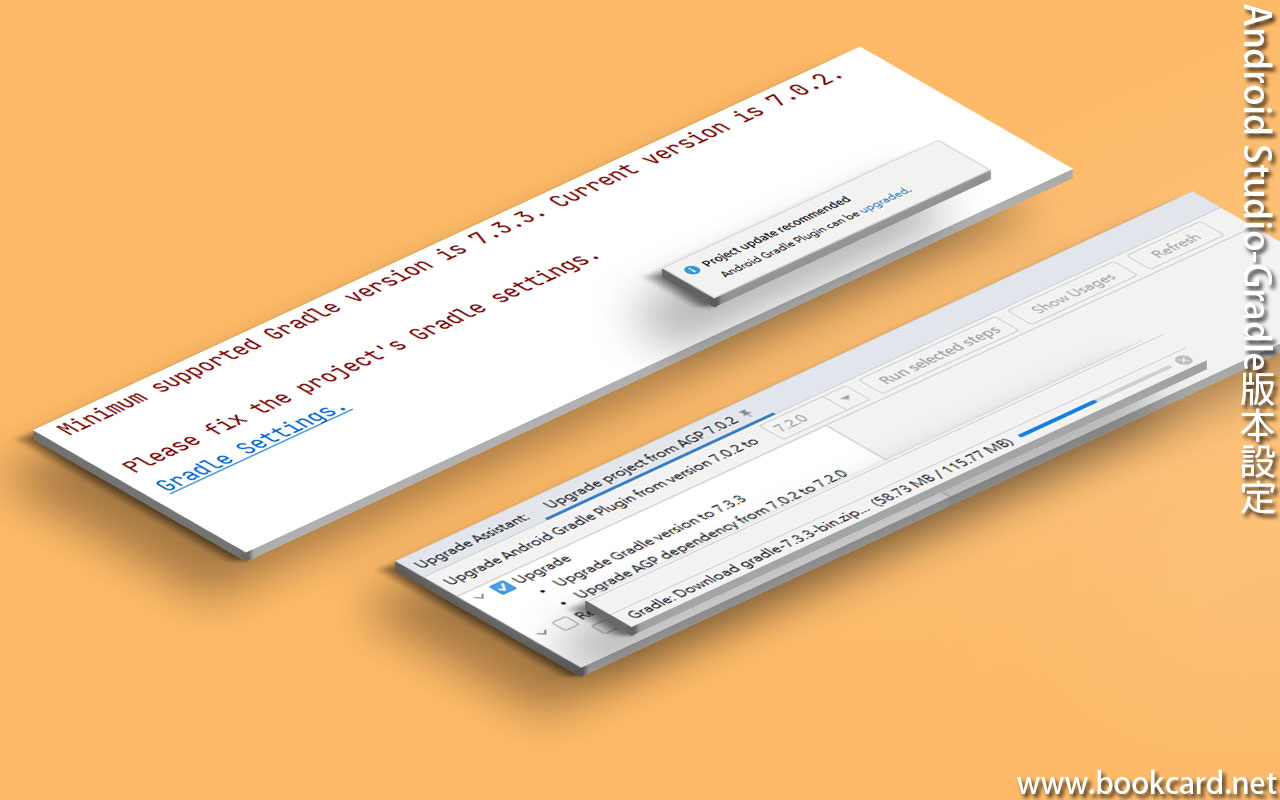



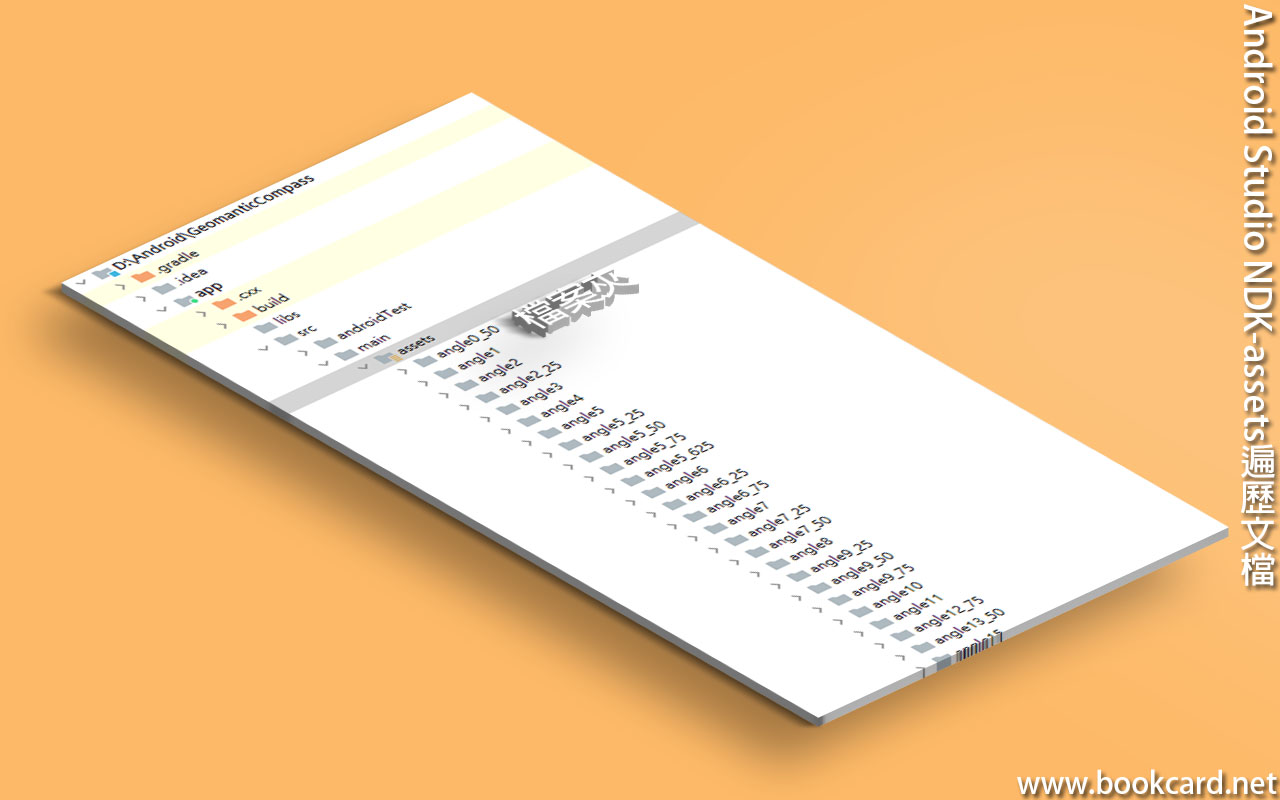

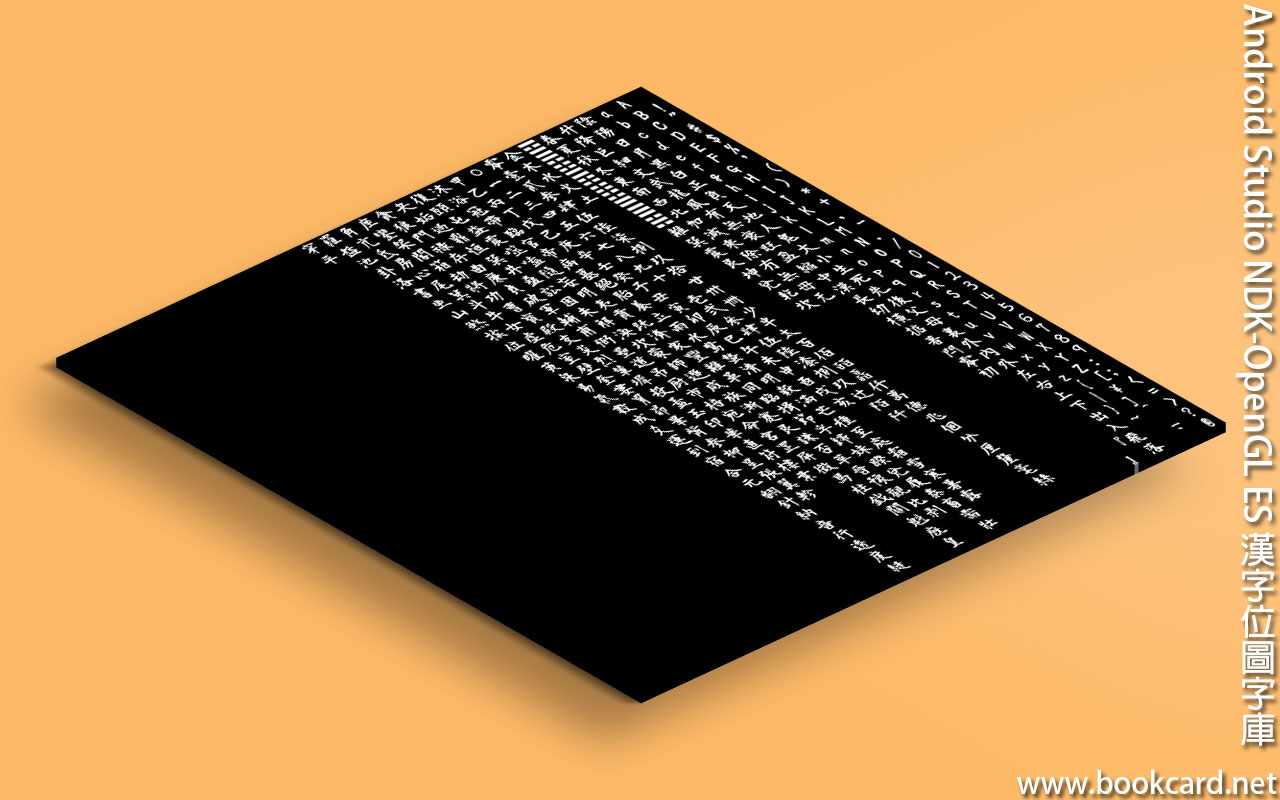

你必須登入才能發表留言。