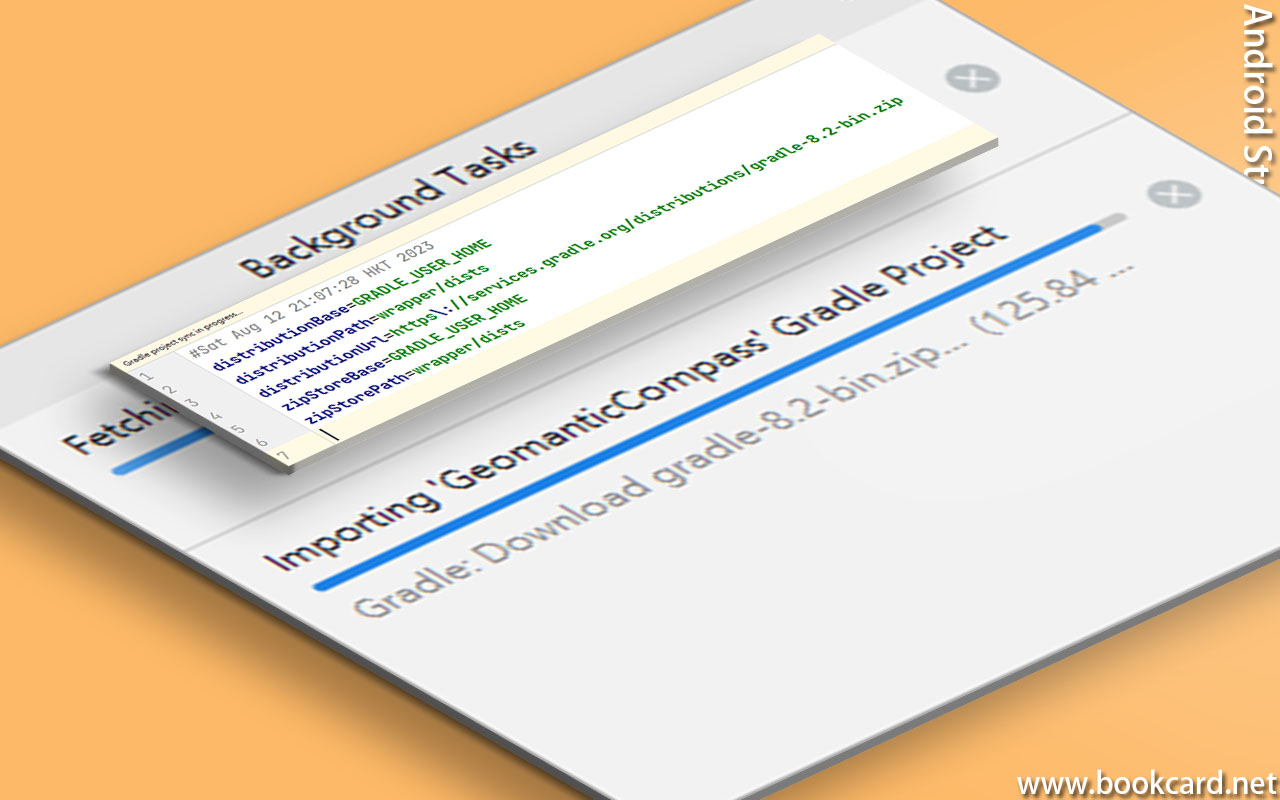
随著『Android studio』更新版本,『Gradle』需升級.
- 『File』->『project Structure』
- 『Gradle version』揀新版本
- 撳右下角『Apply』自動下載.點知彈出『Connection timed out:』連缐超時.
- 编輯『Project\gradle\wrapper\gradle-wrapper.properties』
- 『distributionUrl』係『Gradle』升級包下載路徑.
| https://services.gradle.org/distributions/gradle-8.2.1-bin.zip |
- 『zipStorePath』係升級包擺放點『wrapper/dists』
- 下載後將『gradle-8.2.1-bin.zip』擺係.
| C:\Users\admin\.gradle\wrapper\dists\gradle-8.2.1-bin\5hap6b9n41hkg4jeh2au2pllh\gradle-8.2.1-bin.zip |
| Connection timed out: no further information. If you are behind an HTTP proxy, please configure the proxy settings either in IDE or Gradle. |
