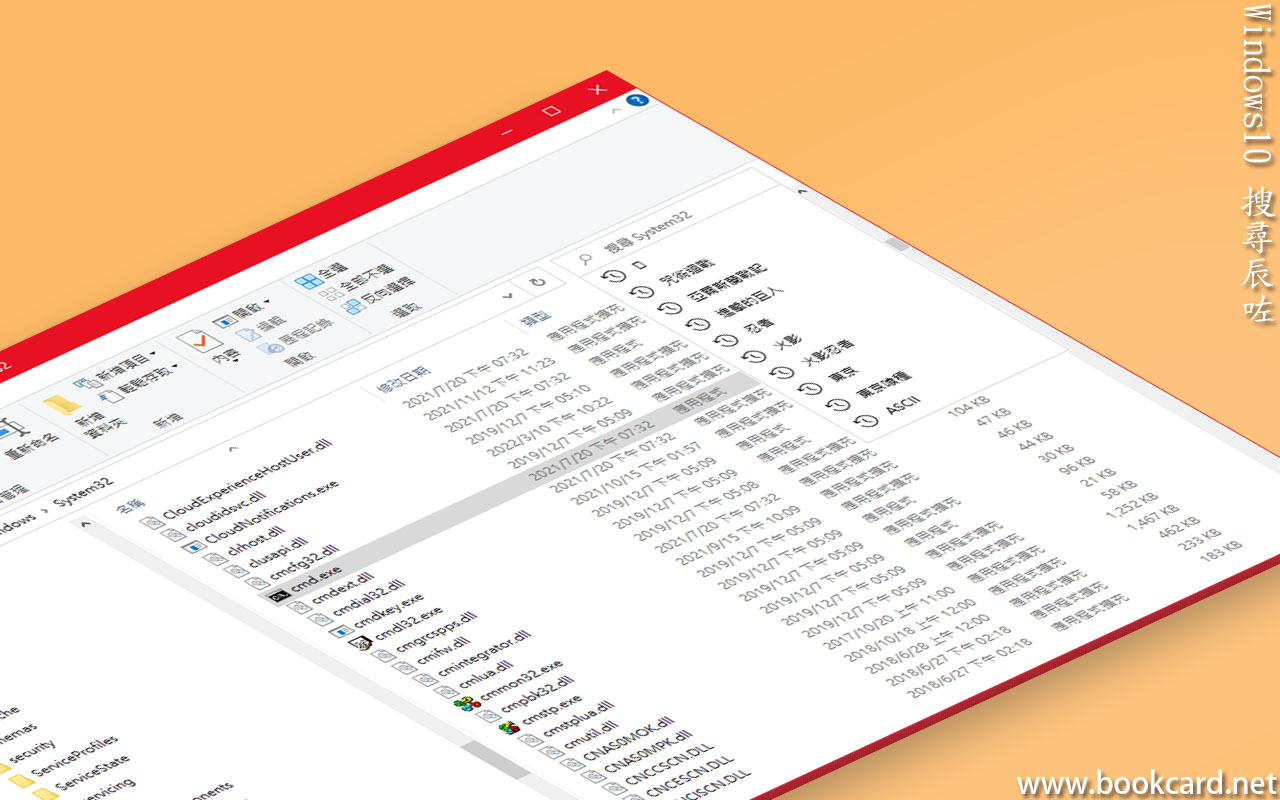
唔知幾時Windows10『搜尋』辰咗,填唔到字.睇蒞又係更新造成. 微軟己畀出修復方案, 修正注册表.
- 啟『C:\Windows\System32\cmd.exe』
| 撳『WIN+R』執行『CMD』 |
- 填下列命令
| reg add HKCU\Software\Microsoft\Windows\CurrentVersion\Search /v BingSearchEnabled /t REG_DWORD /d 0 /f |
| reg add HKCU\Software\Microsoft\Windows\CurrentVersion\Search /v CortanaConsent /t REG_DWORD /d 0 /f |
- 重啟Windows 10
