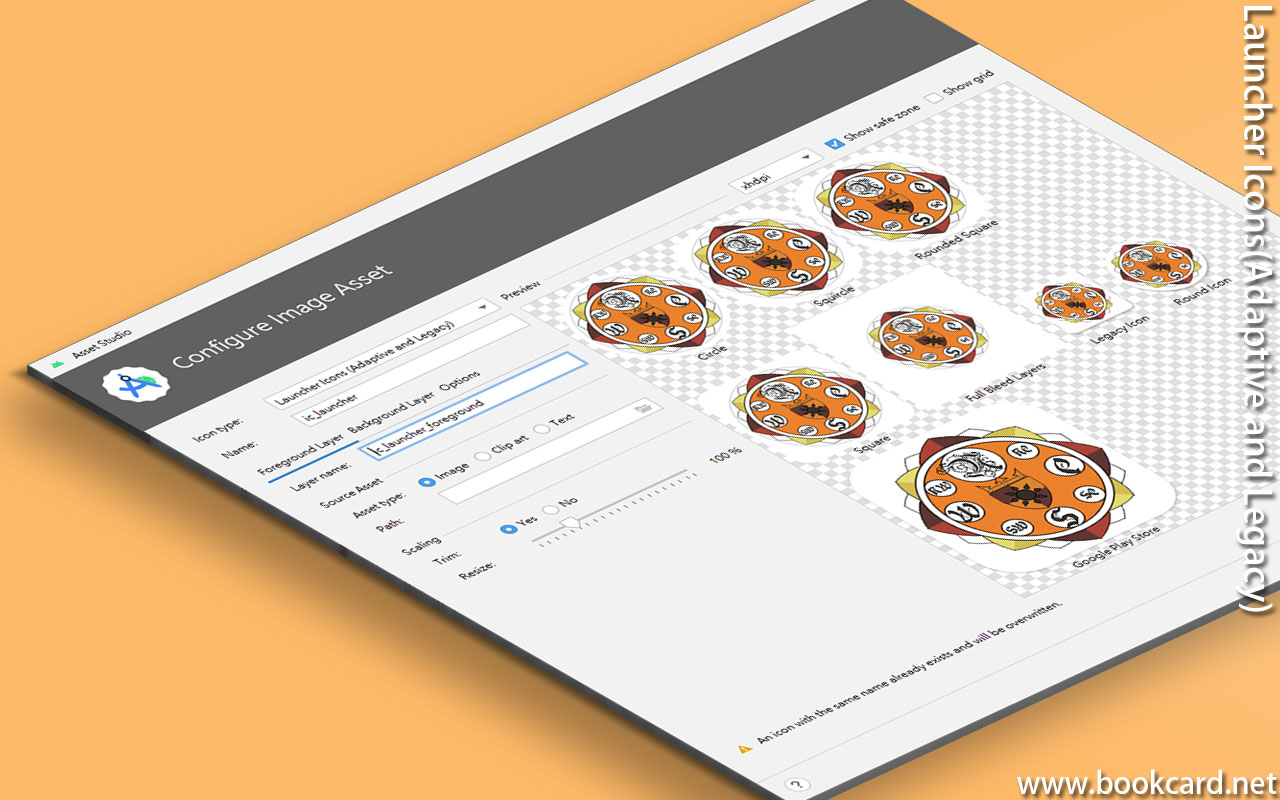
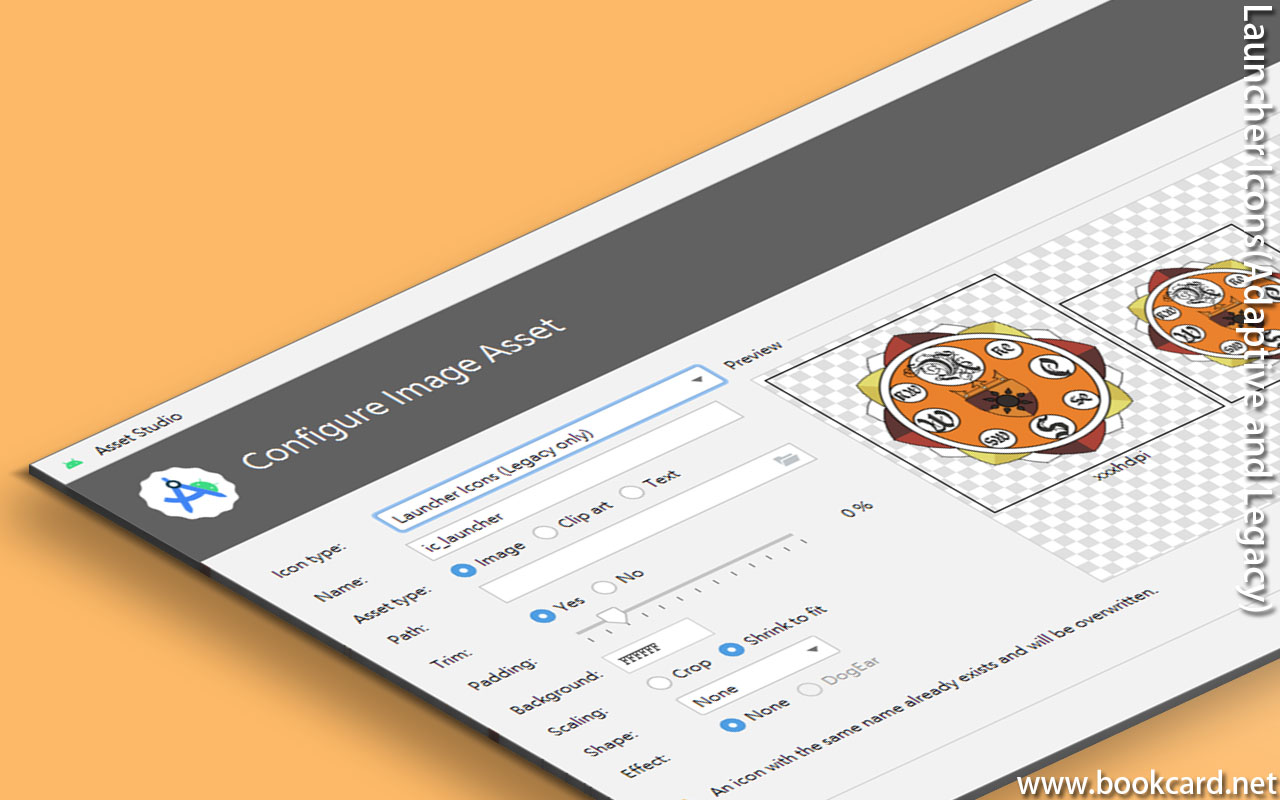
『Android studio』內置架餐『Image Asset』. 畀幅圖檔佢,『Image Asset』帮你自動生成各式圖檔.
揀『Launcher Icons(Legacy only)』冚辦闌圖檔背景透明.
『Android 8.0』及以上,程式圖檔强制背景色,揀『Launcher Icons(Adaptive and Legacy)』.
| Android 8.0及以上 | 圖檔背景白色 | Launcher Icons(Adaptive and Legacy) |
| Android 7.1及以下 | 圖檔背景透明 | Launcher Icons(Legacy only) |
- 揀『Project』->『app』
- 撳『File』->『New』->『Image Asset』
- 設置『Asset Studio』
| Configure Image Asset | Android 8.0(API 26) 及以上 |
| Icon type | Launcher Icons(Adaptive and Legacy) |
| Name | ic_launcher |
| Layer name | ic_launcher_foreground |
| Asset type | Image |
| path | 『.png』背景透明圖檔 |
| Trim | 修剪勾yes |
| Resize | 100% |
| Asset type | 勾Color |
| Color | 0xFFFFFF |
| Configure Image Asset | Android 7.1以下 |
| Icon type | Launcher Icons(Legacy only) |
| Name | ic_launcher |
| Asset type | 勾Image |
| Path | 『.png』背景透明圖檔 |
| Trim | 修剪勾yes |
| Padding | 0% |
| Background | 背景0xFFFFFF |
| Scaling | Crop/ Shrink to fit自适应宽度 |
| Shape | 揀None |
| Effect | 勾None |
| 資料夾 | Size(px) |
| mipmap-xxxhdpi | 192*192 |
| mipmap-xxhdpi | 144*144 |
| mipmap-xhdpi | 96*96 |
| mipmap-hdpi | 72*72 |
| mipmap-mdpi | 48*48 |
